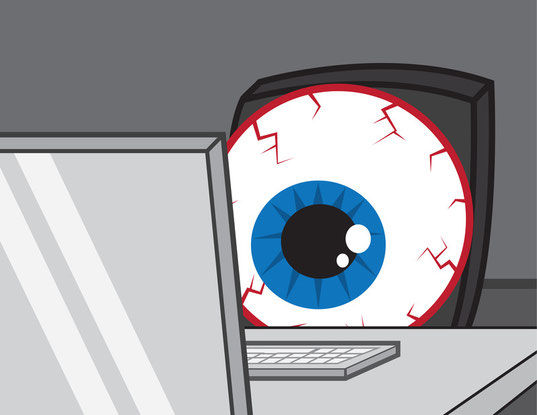
So how far should your computer screen be? 'Arms length' is something you may have heard! Well, whose arms? Does this mean that people with longer arms have a farther resting point of vergence (RPV) (dont worry, I'll explain this below)? Where does this guideline even come from and can it be used for everyone?
Well the answer is no, of course not. There are a number of factors that influence optimum screen distance. Here are a few...
- Visual acuity
- Number and size of screens
- Font sizes used
- Amount of data viewed
- Type of information on screen (images/characters/numbers)
- Lighting
- Number/length of natural screen breaks
The arm's-length guideline most likely came from recommendations on monitor placement in NASA cockpits, which were associated with touch screen controls and are therefore based on reach distance. This guideline was only for displays located close to their associated controls, it was extrapolated for use in other guidelines.
So all things being equal with an average person, on an average desk (160cmx80cm), with average eye sight and working on one standard 19", 4:3 aspect ration screen, with little or no reference to paperwork, what distance should the screen be?
Before we answer this question, let me go back to the RPV. This is the distance at which the eyes are set to converge when there is no object to converge on, convergence being when the eyes turn inward toward the nose to view close objects. This allows the image of the objects to be projected to the same relative place on each retina, creating one image in the brain. The closer the objects, the greater the strain on the muscles that converge the eyes. So the RPV is the distance where the eye muscles are least strained by the process of convergence.
So, what distance is the RPV? Further than you think: on average the RPV is approximately 114cm when looking straight ahead and comes in to about 90cm with a 30-degree downward gaze angle (this is the reason for having the top of the screen at eye level rather than the middle, to allow for this slight downward gaze). Most desks are 80cm deep and this is based on British Standard guidelines for Office Furniture (BS EN 527 Part 1), which states that the reason for this is that the optimum eye to monitor distance for a small (15 inch) monitor in the seated position is 600mm +/-150mm. Clearly a range of 45-75cm screen depth does not fit with our average RPV of around 90cm so why is this? Because at the RPV we can't read the characters, so we have to bring the screen closer. Or do we?
If we consider that, in general, with screen distance, further is better (up to our optimum RPV distance of around 90cm), then in an ideal world we would have screen and font sizes that are large enough to accommodate this, but then we would have huge screens sitting on really deep desks taking up more office space, which costs.... well, too much. Having said this, you may have noticed that screens are getting bigger. 15" screens used to be commonplace, now it is not unusual to see 23" widescreen monitors in many workplaces. This is a step in the right direction.
So, what do I tell clients? Have the screen as far back as you can read the characters and maximise the font size as far as practicable for your role. Don't want to cause RSI by increasing mouse scrolling to accommodate reduced information presented on screen caused by increased zoom.
Another point to make is the the RPV moves closer with time and eye muscle fatigue. This may account for people leaning towards screens to view information later in the day when their eyes are tired and is a good argument for monitor arms which allow screens to be easily brought closer or pushed further away during the day.
Print a copy of the information sheet on screen positioning here.

Write a comment
John Smith (Sunday, 05 July 2020)
I like this. Thanks